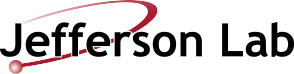ALERT: Beginning May 7, 2025, all new employees and guests presenting a driver's license for ID, must be REAL ID or ENHANCED DL - the REAL ID becomes a requirement on May 7 to enter any Federal Facility or to fly domestically. If a person does not have a REAL ID or ENHANCED DL, the following is a detailed list of acceptable documents:
- U.S. Passport
- U.S. Passport Card
- DHS Trusted Traveler Cards: (Global Entry, NEXUS, SENTRI, FAST)
- U.S. Department of Defense ID: (including IDs issued to dependents)
- Permanent Resident Card
- Border Crossing Card
- Acceptable photo ID issued by a federally recognized, Tribal Nation/Indian Tribe
- HSPD-12 PIV card
- Foreign government-issued passport
- Transportation Worker Identification Credential
- Employment Authorization Document (I-766)
- US Merchant Mariner Credential
Access to Jefferson Lab
Thomas Jefferson National Accelerator Facility (Jefferson Lab) is a U.S. Department of Energy Office of Science National Laboratory. As explained in full in our Guest Access Policy, it is the duty of Jefferson Lab to provide safe access to all staff and guests, while maintaining compliance with U.S. Department of Energy requirements.
This website will help aid in determining site access requirements, how to apply for such privileges, and points of contact for any questions or concerns. Individuals interested in access to Jefferson Lab must submit an access request at least seven days prior to their requested access start date. Requests will be reviewed, then the guest will receive an email when their access request is fully processed. Please do not arrive onsite until the registration process is completed and access is confirmed.
Determining Access Requirements
*For assistance determining User type, please see the quick-reference Registration User Help Guide. This guide will help you quickly determine which User type you will register as.
If you require a computer account, you will request it on the registration form. You will then be contacted by the Computer Center to complete your account request requirements. A computer account will not be created until you complete CST001 Training and register it with your email address. Please also check your Junk and Other Email Inboxes for correspondence for next steps. To check the status of your request, please contact the Help Desk at helpdesk@jlab.org or (757) 269-7155.
Site Access Process
| Step 1 | Step 2 | Step 3 | Step 4 |
|---|---|---|---|
| REGISTRATION FORM | BEFORE ARRIVAL CHECKLIST | TRAINING | BADGING |
|
All new and returning guests and users must complete an online registration form no later than 7 days before arrival. The login your create will be used each time you register for a new visit. The Step-by-Step Instruction Guide will provide additional support navigating the registration process. |
Different users will have different Before Arrival Checklist requirements. Some checklist items might include:
*Foreign Nationals will require additional documentation to be submitted with their registrations. |
Different trainings are required for different Jefferson Lab registration types. Some types include:
Additional trainings can be assigned to an individual at the discretion of the Host/Supervisor and nature of work. |
Once you have satisfied the previous requirements and qualify for a badge, please visit the following links. Visitors will receive printed visitor labels upon check in. Visitors will check in at any Welcome Kiosk, located at CEBAF Center (Building 12) or the SSC Building (Building 28).
|
|
|
|||
|
|
Checking Your Badge Access Before Arrival
To check your badge access before arrival, Users who have already been issued a badge may check their Guest Access Portal registration checklist under "Badge Information". The JLab Guest Access Portal - Badge Info will show the current registration dates on file; the current Registration Type; Badge Status; Accesses; and Relevant Skills.
Contact Us
|
Business Hours: Monday - Friday 8:00 AM - 5:00 PM |
fso@jlab.org |
SSC Building 28 628 Hofstadter Rd Newport News, VA 23606 |